The Settings Window (found in the Menu Bar at the top of MediaShout 7) will give you access to a lot of customization of your program. Below, we will talk about each of the sections included.
GENERAL SETTINGS
TEXT OPTIONS
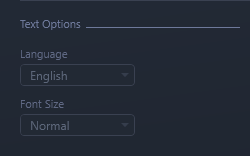
The first area is the Text Options. At release, we only have the English Language for localization, but we have plans in place to release many more. If you are interested in a specific language for MediaShout 7, please let us know. This area is also where you can adjust the font size of the Control Screen for the user. The only option at release is Normal, but we plan to include additional sizes for various screen resolutions.
ADDITIONAL OPTIONS
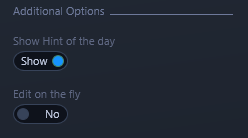
Here you can toggle on/off the Hint of the Day (that appears when you first launch MediaShout 7) as well as turn on the Edit on the Fly feature. This feature will show your changes on your Main Display as you make them on the Edit Area without having to refire the page. It can be handy if typing live text-based on audience feedback for example.
SAVE OPTIONS
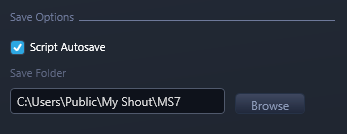
REMOTE CONTROL
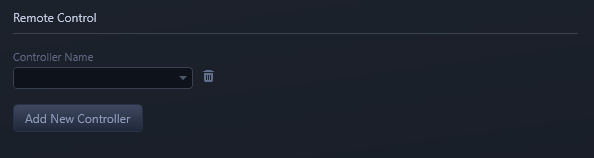
This is where you will set up and configure USB Remote Controls (and any other USB controller). Plug your device into your computer, then click Add New Controller and follow the steps. Once configured, as long as that device is plugged into the same USB port on your computer, it will read that as a Remote Control to advance your presentations.
LIBRARY SETTINGS
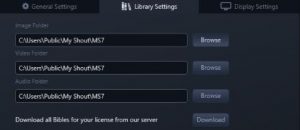
This area is where you will set your Image and Video Folder that populates the Library Tab of your Control Screen. You can choose any folder on your computer and it will then use that to display images or videos in the Library Tab.
DISPLAY SETTINGS

NOTE: As more features are added and settings included, we will do our best to update this specific page. However, if you find something in MediaShout 7 that is not described in this Settings article, please let us know and we will update it as soon as we can.