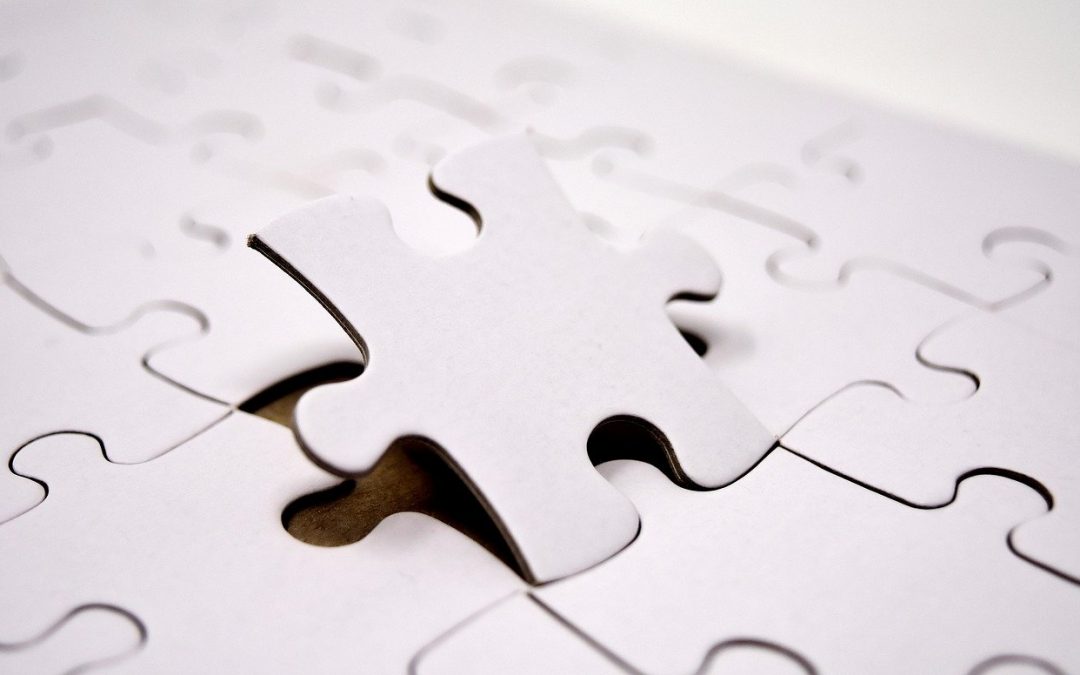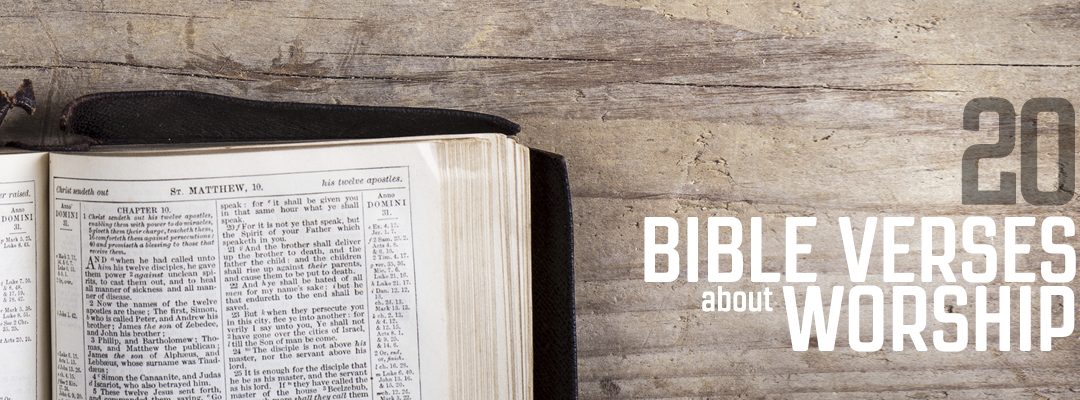No matter what operating system you use or whatever projection software your ministry is taking advantage of for your church services, creating a cohesive look and feeling for that presentation is a key proponent to a successful “big screen” display.
As many know, PowerPoint has long been a staple in presentation management. However, we’ve come to find that these presentations can feel dated and somewhat out of place depending on the content. Not to mention, these can often take a long time to build, despite PowerPoint having newer versions.
So, if you’re like us, you’re probably hunting for a presentation solution that allows for quick easy editing, insertion of video files, sermon notes, and other important abilities to make a cross platform worship service as impactful as possible.
Luckily we believe you’ve come to the right place. Here at MediaShout our goal is to give you a software solution with as many tools as possible to allow you to design an amazing presentation that is engaging and interconnected without you having to worry about whether or not the presentations are out of date or out of place.
We hope that this article will shed some light on what we would often consider to be awesome tricks and tips to keep your worship experience fresh and exciting.
1. Consistency Is Key
You’ll find that the biggest and most “vibrant” churches of our day have one thing in common: They are consistent in their display, image, and “branding”. While this is by no means a “one size fits all” scenario and you have no reason to compare ourselves to huge churches if you’re a smaller or medium sized one, there are things that we can garner from them.
The first thing we’d highly recommend doing is to establish an overall theme or feeling that your ministry often tries to convey. What imagery is consistently used through your church? Do you have an active media account online that posts scriptures weekly for the church, or general announcements?
Take what you can from the surrounding areas of the church that may even be outside of your department and try to find what would fit within your own presentations.
A great way to do this would be to add these elements into your announcement slides to allow for a remote control to advance through them or to set up an auto-advance to automatically scroll through this content without even having to manually click anything.
All in all what this does is establish consistency between departments or between resources that your church has, and allows for consistent imaging and “branding” in a sense to be present throughout your ministry.
This also allows for more camaraderie and teamwork to be incorporated into the organization itself and could be a great way to connect with different people and different ideas than would normally be at the forefront of your own mind.
2. Keeping Worship Presentation Software Simple
When building a presentation for your church service, a great rule to live by as well is the “K.I.S.S.” rule, and no… we’re not talking about the rock band.
Obviously what we’re referring to is the “Keep It Simple Stupid” rule that we think is a very underrated tactic in preperation for a beatiful presentation. Keeping the presentation you’re building simple makes your job easier and the congregation’s job way easier as well given that these are more readable displays…
Think about it like this, with a theme of colorful background, vibrant fonts, etc. you’re putting in more time and effort into crafting matching variants and slides throughout the file itself. However, keeping the background simple with a black background and the wording as bright white lettering provides less work for you, and easier engagement with the audience.
The last thing we want to be is distracting to the environment that we’re in. Sometimes our creativity gets the best of us and we think that adding the newest and coolest backgrounds we find on any given site is the way to go, when in actuality, they can be pretty distracting to the audience, and can cause readability issues as well!
There is absolutely nothing wrong with using an easy to see background and easy to see font throughout your entire service, which in turn also does appear classy and thought out!
3. Technology and F.O.M.O.
A great piece of advice I received recently while doing some online study and research was that most people can achieve 80% or more of the goals they have with the current resources they have, which is usually around 20% of the items that most professionals have access to.
That basically means that you and your ministry may already have a lot of what you need to ensure your presentation to your audience is appealing and interconnected in a way that is powerful and moving.
The truth is that technology is appealing and flashy and with each new advancement in that field, the more we often think, “If I just had access to x or y then my presentation would be better and would look more professional, etc.
But based on a lot of different fields, you already have the tools you need to do just that without having to get overwhelmed in all of the knick knacks on the market today!
Don’t let the fear of missing out on the latest and greatest streaming equipment drive you to unnecessary purchase. Instead consider finding alternatives that get the job done that you already have, or do what you need at cheaper prices and costs.
You’ll find that when you take the pressure off of yourself to have everything as new as possible or as advanced as possible, that preparing your presentations becomes easier and again, simplified in a way that saves you time, money, and resources while providing a cohesive display.
4. We Have What You’re Looking For
If you are looking for great ways to stream or send that simple and interconnected presentation out to your members, we have some great partners that help do just that!
Boxcast is a great streaming solution that doesn’t break the bank and that has great customer service!
We here at MediaShout offer an amazing software solution to get you where you need to be for your worship services and ministries. We even offer a free church presentation software trial of our program, so be sure to check that out as well!
All in all, we hope this blog deeply benefits you and your ministry and gives some helpful insight on keeping and getting your presentations to look cohesive and well rounded!
Do you have any other suggestions about creating a cohesive look for your service we may have missed? Let us know in the comments below!

Ready to switch to the best worship software on the market? See what MediaShout church presentation software can do for you and your ministry. Download the FREE 30-day trial today!